
For student year
Helps students to
- problem-solve
- collaborate
- take turns
Helps teachers to
- scaffold problem-solving
- scaffold listening
- scaffold turn-taking
Summary
This practice contains one of nine challenges for robotics social clubs.
Making decisions effectively is critical for successful relationships. In the Australian Curriculum, students develop personal and social capability as they learn to:
- make decisions in challenging situations
- recognise factors that influence decision-making
- consider the consequences of group decisions in different situations.
The robotics challenge in this practice targets and scaffolds students' ability to make decisions as a group, in a way that is fair for all group members:
- Silly walks
This challenge takes 1–2 sessions of approximately 45 minutes.
If you need to build a robot, begin with the starter challenge in the Communicate effectively: Robotics social clubs practice. You could also provide students with pre-made robots.
Preparing to teach
Documents needed for the sessions
The session schedule and learning process supports student learning and remains constant across all robotics social club sessions. However, the content changes depending on each robotics challenge and the matching Personal and Social Capability teamwork skill.
You can download a copy of this schedule and other documents needed for these challenges from the resources section.
In the classroom
Step 1. Introduction (5 minutes)
- Introduce the visual schedule of the session, e.g.
- Introduction
- Planning
- Robotics challenge
- Halfway monitoring
- Evaluation and pack up.
- Briefly outline or review the club rules (refer to the rules poster).
- If necessary, facilitate formation of new teams and record new team and robot names.
- Play the short robotics challenge video for students.
Step 2: Planning (10–15 minutes)
What does it look like? How can I achieve this?
- Briefly introduce the specific teamwork skill, learning intention, and success criteria (refer to the student reflection sheet and/or teacher monitoring chart).
- Demonstrate/model the skill, e.g. through roleplay or giving examples of language. You may choose to demonstrate meeting or not meeting the success criteria.
- Students evaluate the teacher against the success criteria.
- Students generate their own demonstration or examples of how to meet the success criteria, e.g. through a ‘think, pair, share’ activity. Use discretion as to whether students are ready to demonstrate in front of the group.
- Depending on the robotics challenge, you may choose to prompt students to use the robot design process to plan their robotics challenge before beginning working time (if so, add 5 minutes to planning time).
Step 3: Robotics challenge and monitoring (45–55 minutes)
Pause for student monitoring halfway through working time:
What am I doing well? What do I need to keep working on?
- Teach programming content if necessary, referring to programming videos as needed.
- Give students working time. Students complete the robotics challenge in their teams, and teachers implement effective strategies to support students’ learning of the teamwork skill, e.g. growth mindset; prompting; praise and positive reinforcement. Refer to the teacher reflection as a reminder.
- Throughout the working time, use the monitoring chart and positive reinforcement system for successful demonstration of success criteria.
- Pause for student monitoring halfway through the robotics challenge working time. Students complete the success criteria rubric and identify what they are doing well and what they can improve on.
- If parents have been invited, they may be present for approximately last 30 minutes of session (last 20 minutes of robotics challenge time).
Step 4: Evaluation and pack up (15 minutes)
What did I do well? What do I need to keep working on next time?
- At the end of the session, students once again complete the success criteria rubric, reflecting on what they did well and what they can improve on next time. Support students to self-reflect on their demonstration of teamwork skills.
- Refer to the monitoring chart and positive reinforcement system to praise and provide feedback to specific teams and students. Invite students to give positive and constructive feedback to peers.
- Pack up.
- Advise students of the robotics challenge for the next session, providing them with something to think about to help them prepare for the next session.
Practice toolkit
Practice implementation planner template
We know it's not always easy to keep track of what's working and what isn't. So, we've created this template for you to record and reflect on what you're doing to create more inclusive classrooms. The implementation planner contains:
- guidance around goal setting
- a reflection section (what worked, didn’t work, what to change, and next steps)
- prompting questions.
Implementation planner with examples
Set your professional learning goal for:
Make decisions: Robotics social clubs
Benefits of goal setting
Setting, working towards, and reflecting on goals helps you grow professionally and improve your practice. You can access AITSL learning resources for teachers to learn more about:How to set goals
The Australian Institute for Teaching and School Leadership recommends using the SMART matrix to frame your goal setting.SMART goals refers to goals that are:
- Specific
- Measurable
- Achievable
- Relevant
- Time-phased
Resources
Session checklist
This checklist helps each session run smoothly. Technical issues are not uncommon, so it is helpful to go through this checklist at least a day or two before each robotics social club session to allow time for troubleshooting and preparing resources.
Session schedule
This standard schedule and learning process describes each robotics social club session to best support students’ learning. While the content will change depending on the robotics challenge and matching Personal and Social Capability teamwork skill, this schedule and learning process will remain constant.
Rules poster
Ideally, print and display this rules poster in the room each week, and remind students of them regularly. These rules can be referred to when rewarding students’ positive behaviour.
Australian Curriculum Social Management continuum
Reflect on the skill level of the students on the autism spectrum in your club. Use this continuum to ‘plot’ their current skill level in each of the five Social Management areas. If you are not familiar with the students, you may like to consult with their case manager and/or class teachers to help identify their areas of strength and need.
Student reflection sheet: Make decisions
Use the student reflection sheets to scaffold outcomes for students.
Robot design process
Use this visual to support students as they move through the robot design process: Ask, plan, create, evaluate, improve.
Teacher monitoring chart: Make decisions
Use a monitoring chart during the session to show students and teams how they are going. Draw students' attention to this as you record their successes.
Weekly teacher reflection
After each robotics social club session, complete this checklist of effective strategies to quickly reflect on:
- what is working well that you should continue
- what is not working for your club
- what you might change for next time
- any new ideas that you might like to start trying next time.
Feel free to add your own ideas and strategies.
Further reading
- FIRST LEGO League challenges children aged 9–16 to think like scientists and engineers.
- RoboCup Junior is a project-oriented educational initiative that sponsors local, regional, and international robotic events for young students.
Related Practices

Communicate effectively: Robotics social clubs
TEACHING PRACTICE
For student years
Helps students to
- collaborate
- express ideas
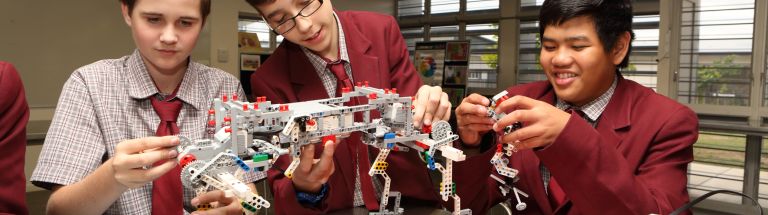
Improve teamwork skills: Robotics social clubs
TEACHING PRACTICE
For student years
Helps students to
- collaborate
- express ideas
- compromise

Negotiate, resolve conflicts: Robotics social clubs
TEACHING PRACTICE
For student years
Helps students to
- suggest solutions
- compromise

Work collaboratively: Robotics social clubs
TEACHING PRACTICE
For student years
Helps students to
- collaborate
- encourage others
- work in a team
This practice is from the core research project
Learning Cycle

