
For student year
Helps students to
- express ideas
- develop written expression
Helps teachers to
- support written expression
- assist student writing
Summary
Written expression can be particularly challenging for students with diverse learning needs. Teachers are often concerned that making adjustments to written expression tasks may not meet Australian Curriculum requirements. In this practice we explore how to make adjustments using technology with expert advisory teacher, Jeff Souter.
By making adjustments using technology you'll:
- Support students to focus on their writing and worry less about letter formation
- Choose from a range of technology features to assist with written expression, including:
- word prediction
- homophone detection
- text-to-speech
- a web-based dictionary to clarify words
- a vocabulary list
The content of this practice has been developed in consultation with Dr. Jill Ashburner from Autism Queensland.
"Use technological tools in place of the physical act of writing, such as speech-to-text or audio recording. Assess the student based on their knowledge of a subject, not their handwriting."
How this practice works
Watch this video to learn more.
Duration 2:19
Australian Professional Standards for Teachers related to this practice
1.6 - strategies to support the full participation of students with disability
2.5 - literacy and numeracy strategies
4.1 - support student participation
For further information, see Australian Professional Standards for Teachers AITSL page
Preparing to teach
Learning activities requiring students to use written expression are challenging for those students with handwriting difficulties. In this practice, Jeff Souter, explains a wide range of adjustments that teachers can make to provide all students with equitable access.
If you're considering assistive technology as an adjustment for a student in your class, it's important to consult with external specialists such as occupational therapists and speech-language pathologists.
Specialists can help you to determine important information about students so you can plan appropriate adjustments. Consider:
- Can they use a keyboard independently and will this increase their speed? When learning to type, a student won’t necessarily produce written work more quickly. However, the use of a keyboard in the mid-term may mean they're less fatigued, particularly if software options such as predictive text are available.
- Would they benefit from speech-to-text software? Students can use this software to dictate their composition before editing what they've written. Students won't have the opportunity to learn how to conclude their story or summarise their argument if they never get to the end of the written piece of work.
- Would they benefit from predictive spelling? This may not be appropriate for students during a spelling test but may be highly appropriate when the purpose of a piece of work is to showcase vocabulary and structure of written work.
While some schools focus on technology, others lack access to WiFi and to equipment such as iPads and laptops. As a result, some students have very little experience in using technology and poor keyboarding skills. Many years are often spent teaching students to handwrite, but relatively little attention is given to teaching them to keyboard and to use technology.
The literature suggests these skills should be explicitly taught. Students should be able to keyboard at least as fast as they can handwrite and should learn the touch-typing method if possible. (Freeman et al. 2005)
Handwriting, written expression and the Australian Curriculum
This example of a student’s written work illustrates how technology can assist you to gain an accurate picture of a student’s text composition skills.
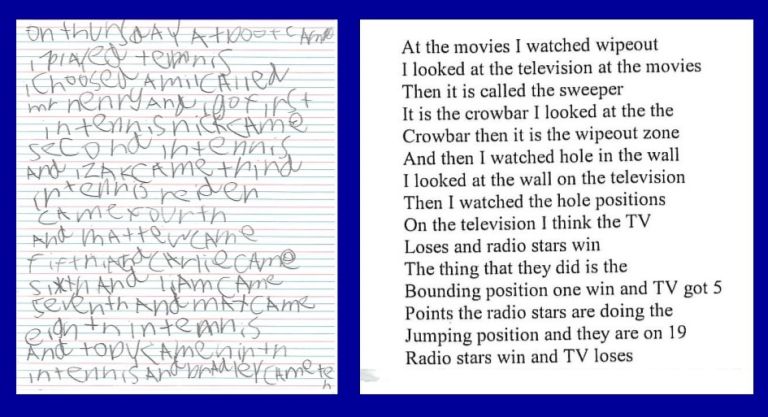
Technology as an adjustment
In the following video clip, the use of technology as an adjustment is explored. Jeff explains how to determine what is being assessed and whether technology or handwriting can be used.
Duration: 05:08
In the classroom
Introduction to adjustments
A range of adjustments exist which can provide students with equitable access to written tasks.
Knowing when adjustments can be made to learning tasks, formative and summative assessments is important.
Key points
- Consult with external specialists such as advisory visiting teachers, occupational therapists and speech-language pathologists
- Speech-to-text software enables students to dictate their composition before editing what they have written
- Handwriting supports including pencil grips, keyboard guards, joysticks and eye-tracking can be used to support written expression
- Students may need support students to learn typing skills
Software for supporting written expression
Predictive spelling
In this video Jeff talks about common software programs that can support written tasks without compromising on assessable outcomes.
Duration: 09:26
Adjustments using technology including Speech-to-Text.
If students never get to the end of a written piece of work, they will not have the opportunity to learn how to conclude a story or summarise an argument. Speech-to-text software enables students to dictate their composition before editing what they have written.
Speech-to-text software
In the following clip Jeff explains speech-to-text software and addresses common concerns expressed by teachers.
Duration: 08:27
Jeff explains some of the important things to consider when choosing your adjustments.
Duration 05:59
Hardware for supporting written expression
In the following clip, handwriting supports such as pencil grips, keyboard guards, joysticks, and eye-tracking are discussed.
Duration 07:29
Did you know?
Adjustments such as predictive spelling can be turned on in Microsoft Windows. See here for more details.
Recent versions of Microsoft Office also have a text-to-speech option. Students using text-to-speech should wear headphones.
See here for more details.
Read&Write software is one of a number of options available to support written work.
See here for more details.
Practice toolkit
Practice implementation planner template
We know it's not always easy to keep track of what's working and what isn't. So, we've created this template for you to record and reflect on what you're doing to create more inclusive classrooms. The implementation planner contains:
- guidance around goal setting
- a reflection section (what worked, didn’t work, what to change, and next steps)
- prompting questions.
Implementation planner with examples
Set your professional learning goal for:
Use technology to support written expression
Benefits of goal setting
Setting, working towards, and reflecting on goals helps you grow professionally and improve your practice. You can access AITSL learning resources for teachers to learn more about:How to set goals
The Australian Institute for Teaching and School Leadership recommends using the SMART matrix to frame your goal setting.SMART goals refers to goals that are:
- Specific
- Measurable
- Achievable
- Relevant
- Time-phased
Resources
Information on handwriting challenges
A summary of research findings into the handwriting difficulties of students on the autism spectrum.
Use technology to support written expression - Practice Brief
Further reading
Materials informing this practice
You can read about the Autism CRC project called Overcoming Written Difficulties on inclusionED. This project focused on overcoming the written expression challenges of students on the spectrum that arise from challenges with handwriting and written composition due to language and conceptual issues.
Related Practices

Supporting handwriting
TEACHING PRACTICE
For student years
Helps students to
- Build handwriting skill
- Maintain motivation

Supporting persuasive writing
TEACHING PRACTICE
For student years
Helps students to
- write persuasive texts
- organise thoughts
- work independently
This practice is from the core research project
Learning Cycle

Set your practice implementation goal
Evidence
This practice was developed as part of the Overcoming written difficulties project. More information about the evidence informing this practice is available on the project page.
